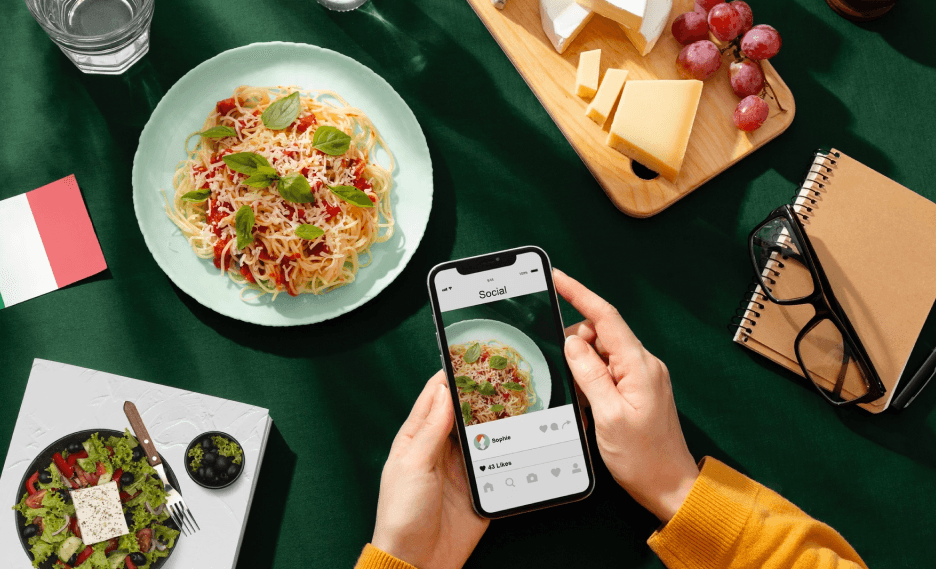Enhancing your food business with AI
Effortless Menu Creation
Sign up, fill in your restaurant details, and upload your menu items quickly and easily. Generate unique QR codes for each table, print, and place them on tables. No technical expertise required. Our support team is always available to assist you
Unique Menu QR Codes
Generate unique QR codes for your menu with a single click. Customers scan the QR code to access your menu instantly, making ordering easy and contactless. Print and place these codes on tables for a seamless dining experience.
Real-Time Order Updates
Receive instant notifications for new orders and manage them in real-time from your dashboard. Easily update your menu with new items or changes, and customers will see the latest updates instantly, ensuring accurate and timely service.
Contactless & Seamless Ordering
Customers can scan the QR code at their table, browse the menu, customize their orders, and pay directly from their smartphones. No need waiting for a waiter to take their order, providing a seamless and hygienic dining experience
How does this work?
1. Create an Account
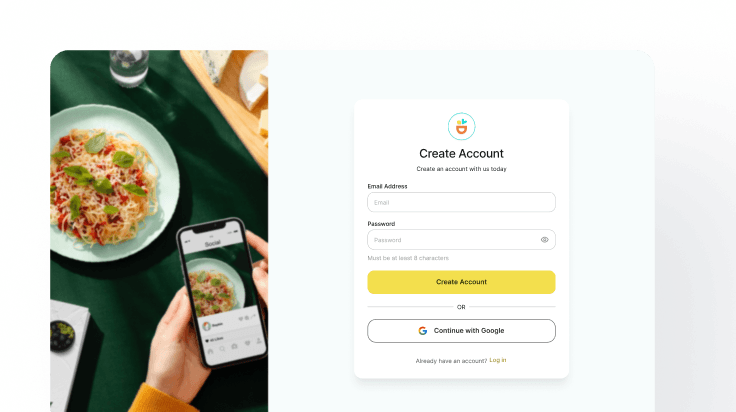
2. Setup your Business
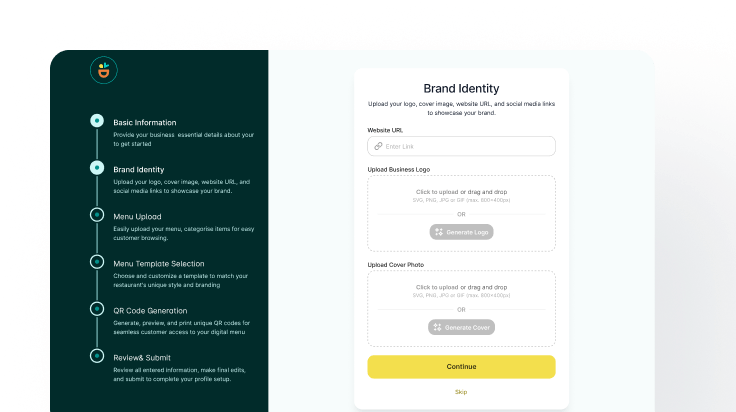
3. Upload Your Menu
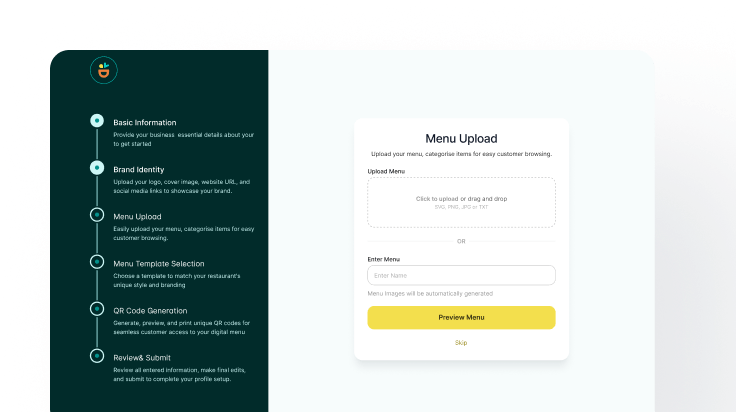
4. Select Menu Template
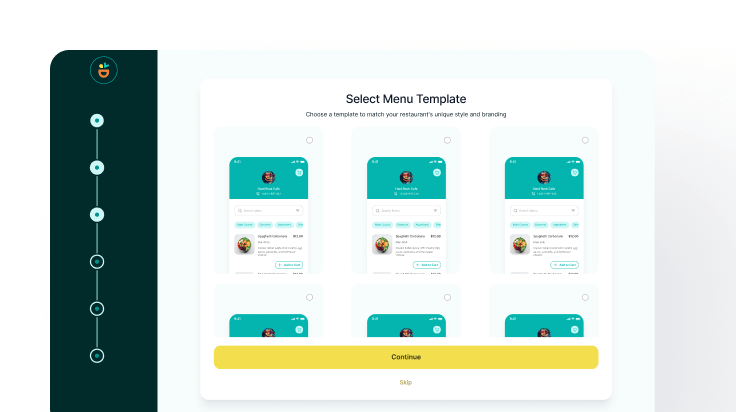
5. Generate QR Code
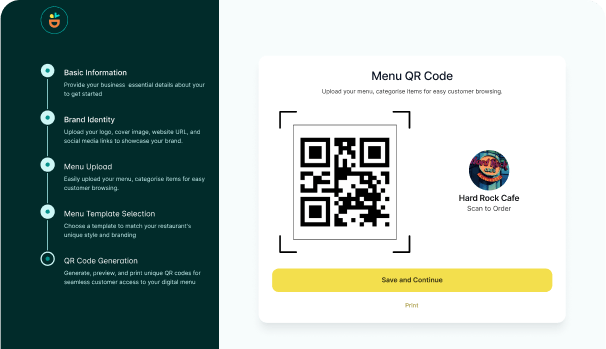
Pricing
Our Pricing plans
Simple, transparent pricing that grows with you. Try any plan free for 30 days.
Frequently Asked Questions
How do I sign up for the Dado Smart Menu?
To get started with Dado Smart Menu, visit our website and click the ' Get Started ' button. You’ll need to create an account, verify your email address, and complete your business profile with your restaurant’s name, address, and contact information. Once your account is active, you’ll have full access to all Dado Smart Menu features.
How do I upload my menu?
How do I manage incoming orders?
How are QR codes generated and used?
How do customers place an order?
Upgrade to AI-Digital Menus and Boost Efficiency
Book A Free Demo
Let us show you how your restaurant can benefit from an easy-to-use AI-powered digital menu